|
|
|
|
To add a database for website:
Click Domains menu under General section.
In the My Websites section, select the required website in the table listing and click Properties button.
Under the Domain Services section click Databases link.
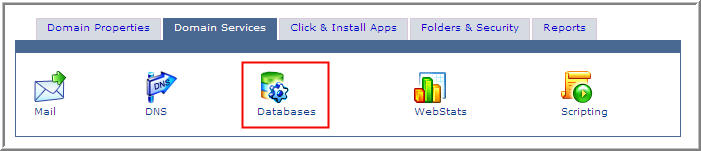
On the databases page, select Add MYSQL Database button and provide the required information.
Specify following information then select Add Database User button.
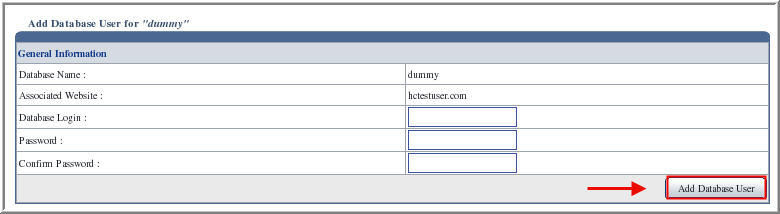
General Information
Following is the general information required for adding the database.
Database Name:
Enter the name of the database.
Associated Website:
Select the website, from the drop down menu that will be associated to the database being added.
Database Login:
Here enter the login name for the new database. It will be used to connect to the database.
Password:
Enter the password for the database. It is normally used with the login name while connecting the database.
Confirm Password:
Re-type the password here.
See Also: