|
|
|
|
To update disk Quota:
Click the Tools menu under Toolbox section.
Click the Disk Quota submenu.
Fill in the details and click Update Quota button to apply changes:
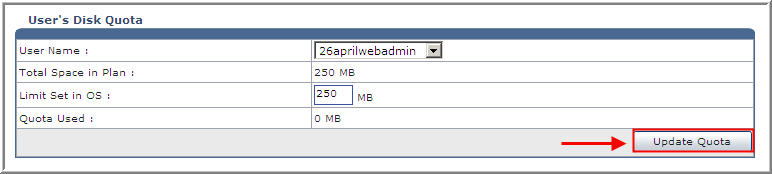
User Name:
Select name of user to view the disk usage from the drop down list as required.
Total Space in Plan:
It shows the total number of space allocated to the selected user.
Limit Set in OS:
Specify the limit for the selected user in operating system.
Quota Used:
It shows the number of disk quota used by the selected user.