|
|
|
|
To view the database details and perform database functions:
Click Tools menu under Toolbox section.
Click Database Manager submenu.
The following screen will be displayed:
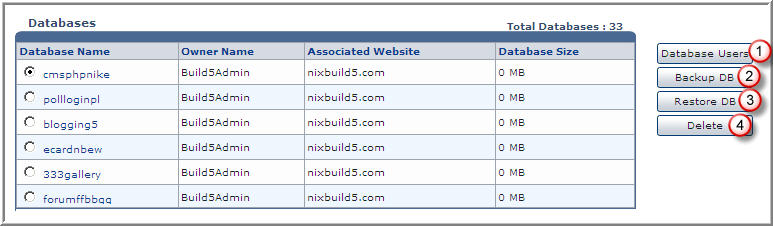
Database Users: Select this to view the details of database users and to add new users.
Backup DB: Select this button if user wants to take backup of the database.
Restore DB: Select this button if restoring database is required.
Delete: Click this button to delete databases for websites.
See Also: