|
|
|
|
Whenever required the reseller can delete an unnecessary user account at any time. The user of that account will no longer have access to the panel.
|
|
|
To delete a user:
Click the User Manager menu under the General section.
Click the My User submenu.
Select the user from the table listing which is to be deleted.
Press the Delete button.
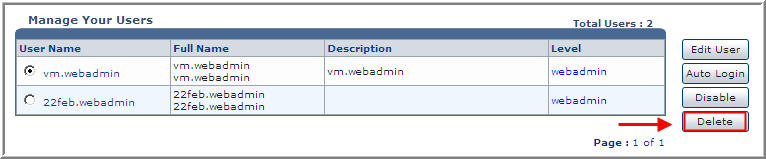
A confirmation message will be displayed.
Select OK to confirm deletion.
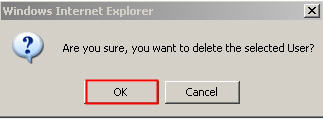
See Also: