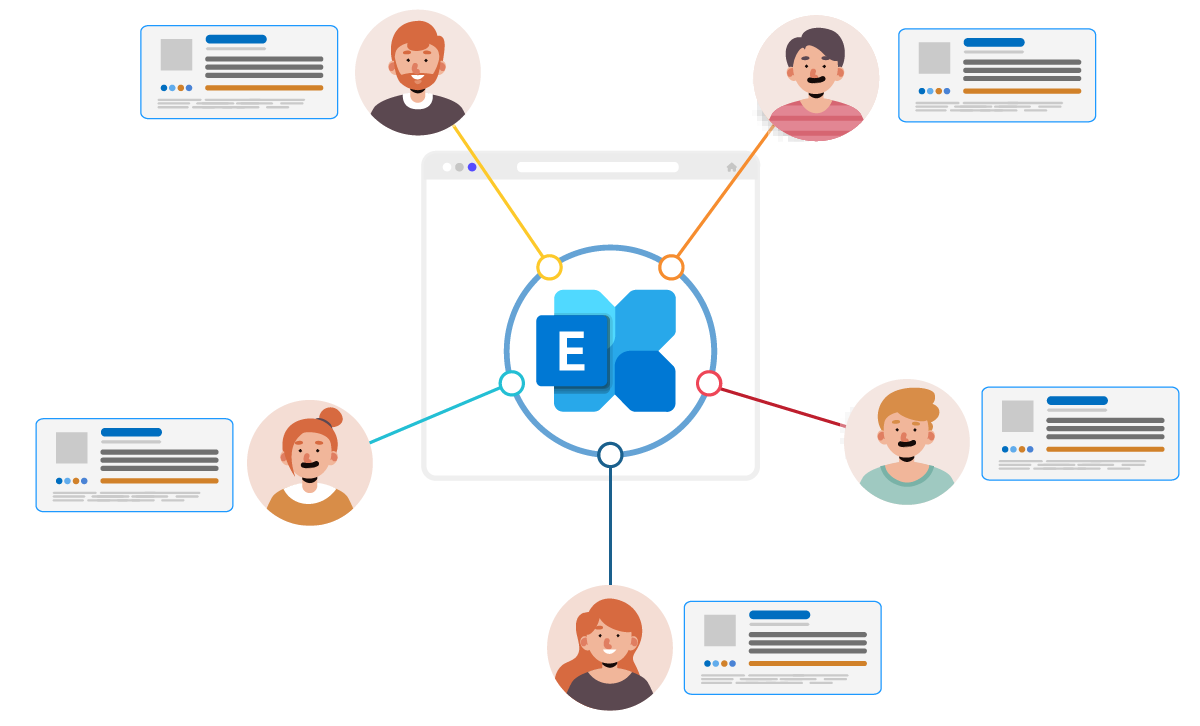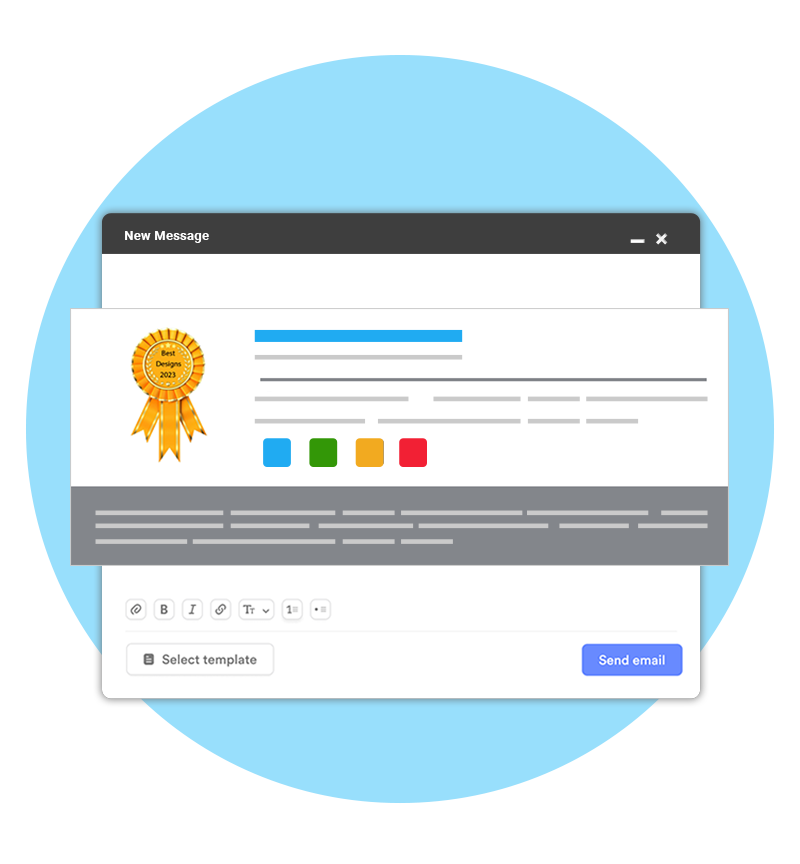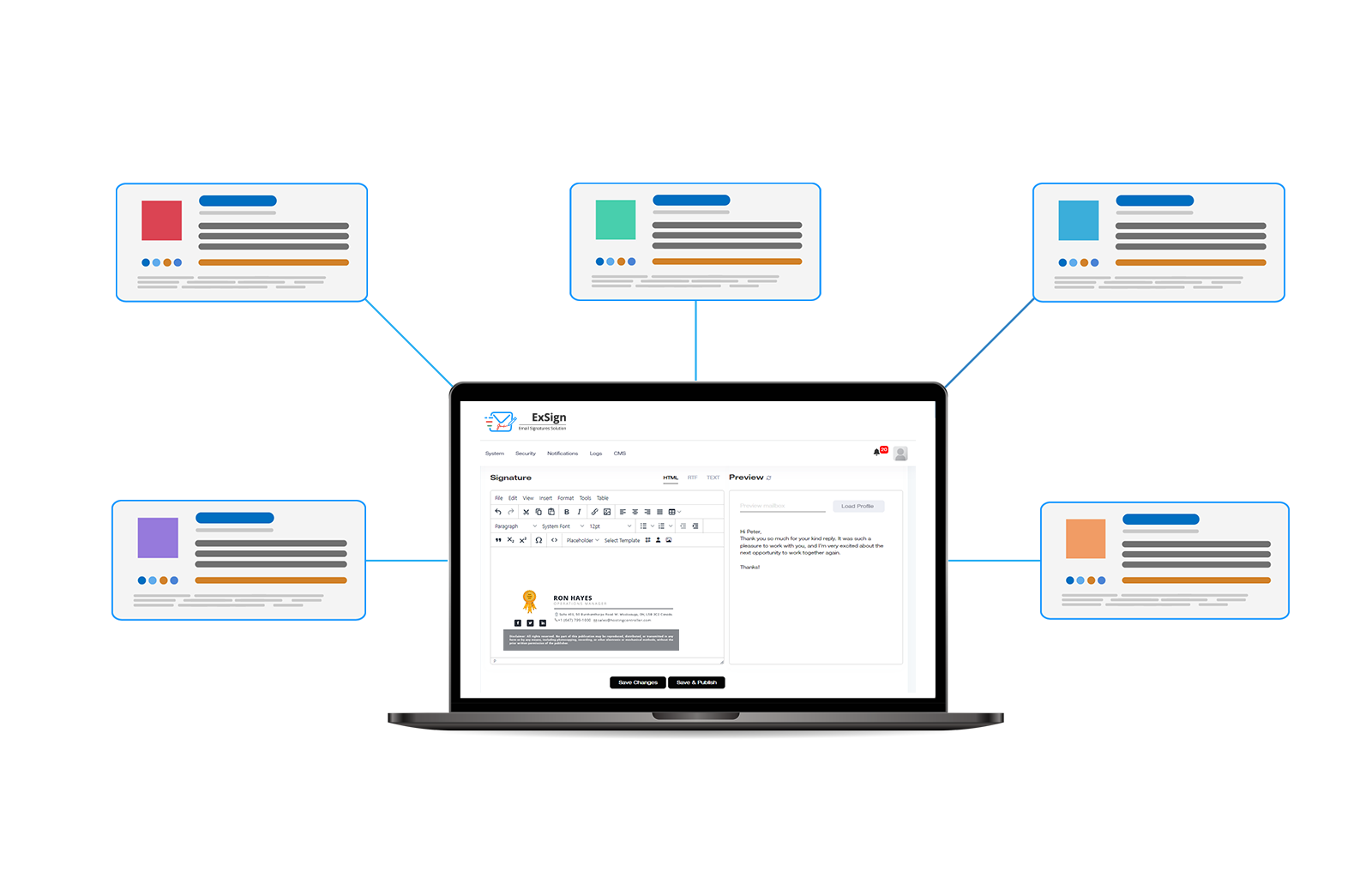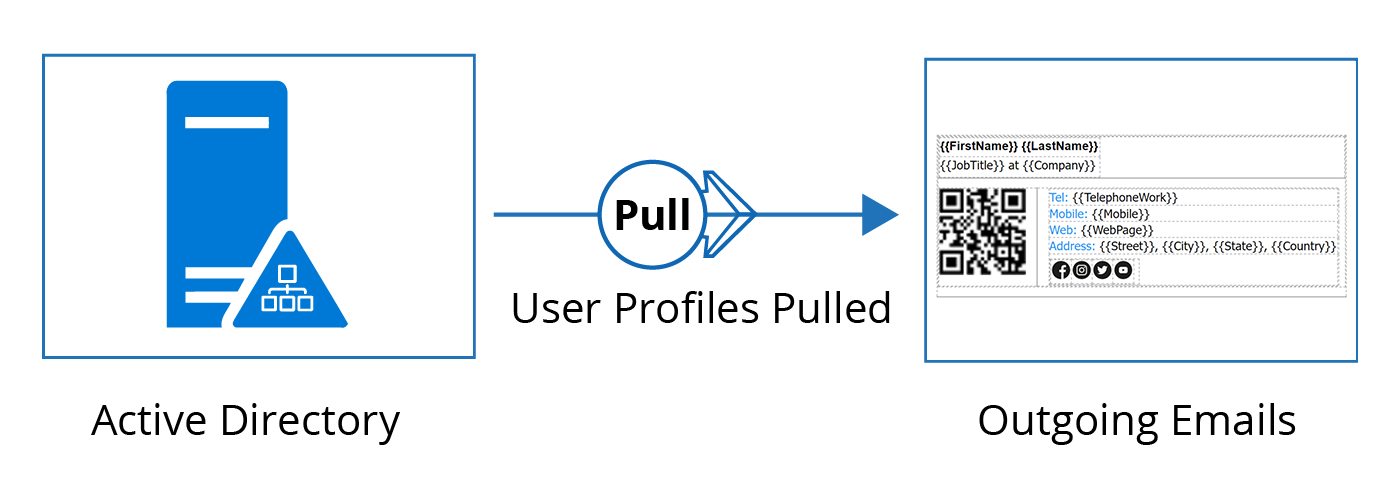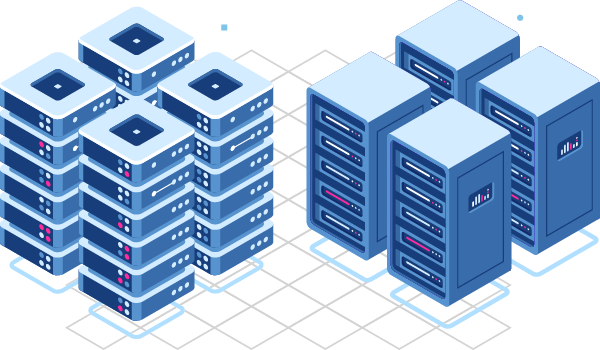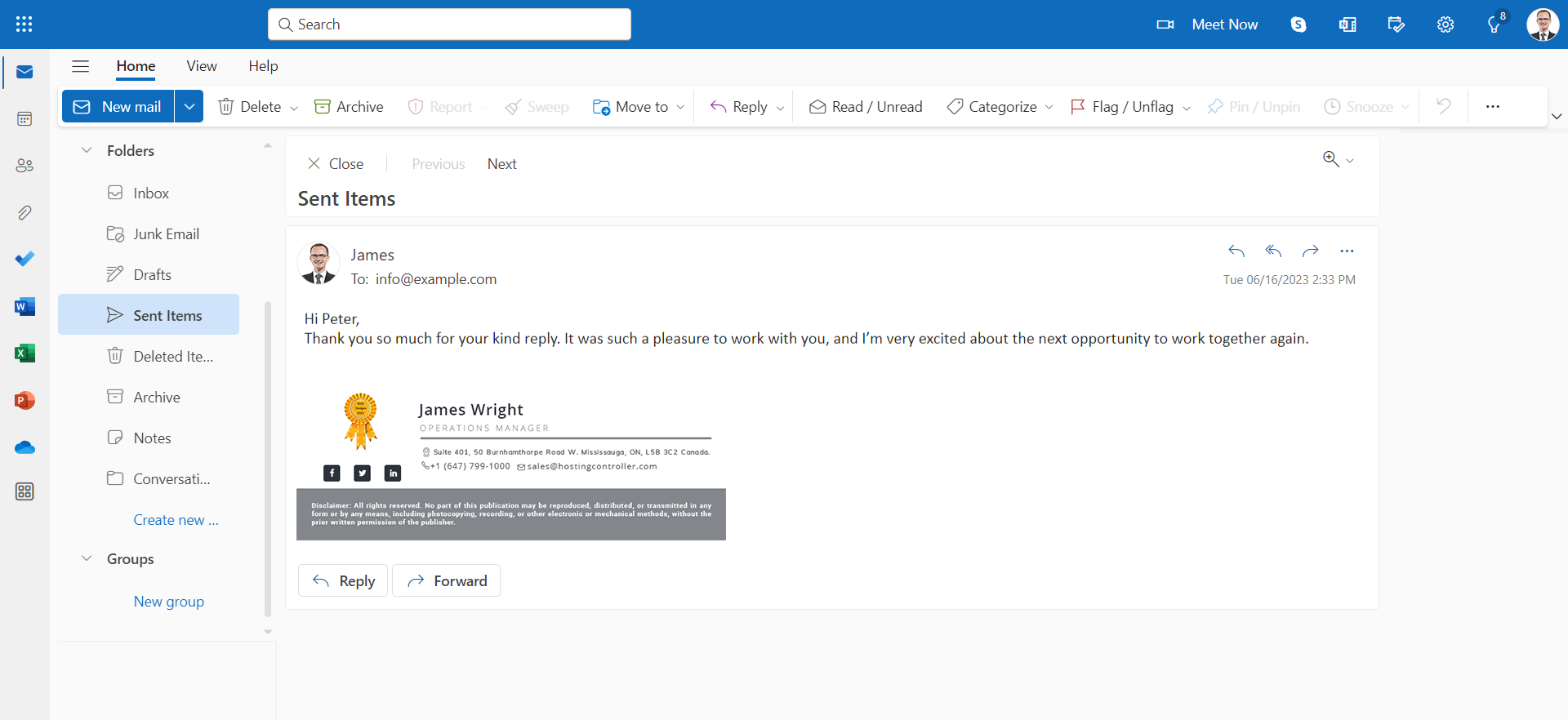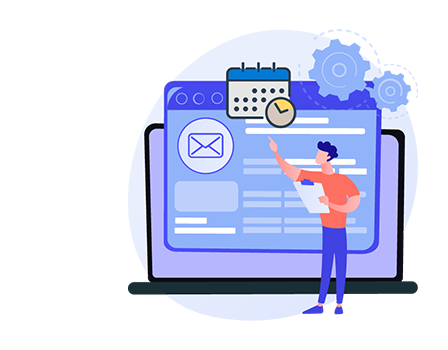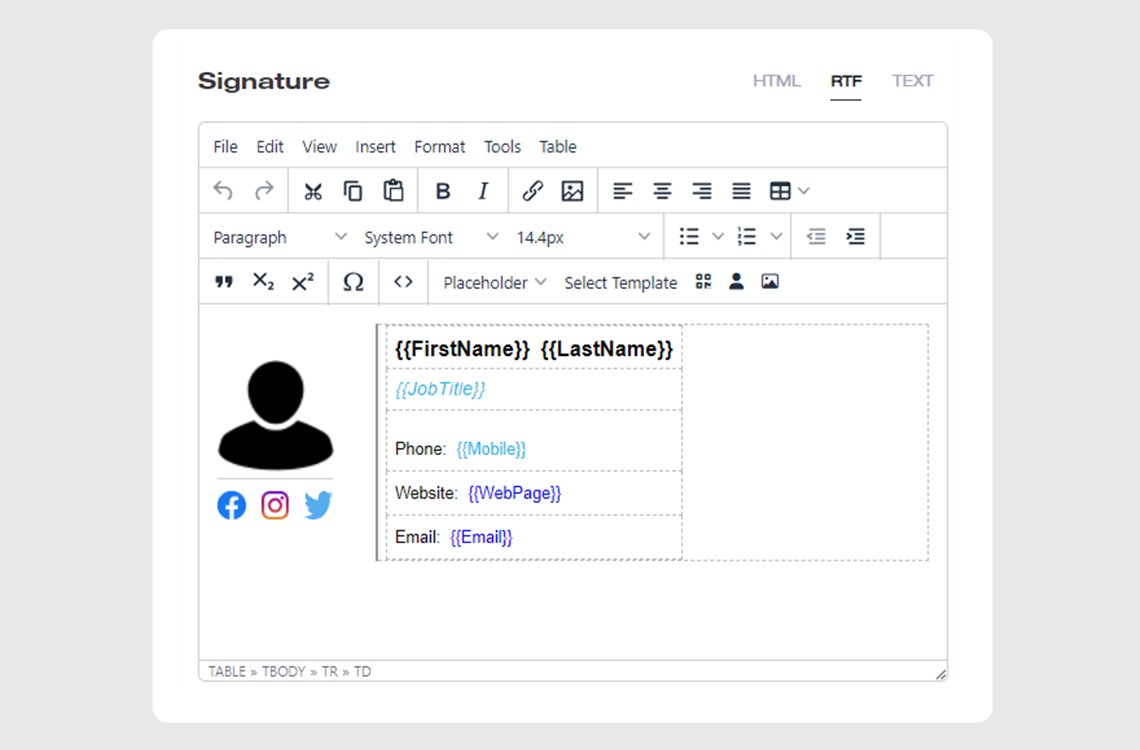Email Signatures and Disclaimers for Microsoft Exchange
ExSign is a smart email signature management solution that allows Microsoft Exchange administrators to stamp all outgoing emails with professional signatures and disclaimers. With ExSign you can centrally add signatures and disclaimers to a web portal and based on pre-defined rules let ExSign decide which signatures and disclaimers to stamp on all outgoing emails.
One Place for All Your Signatures
Web Based Tool
Powerful browser accessible self-served email signature solution.
Multi Level Access
Fine-grained access control through multiple user levels.
Bilingual Interface
Central interface available in two international languages English and Arabic.
Reporting and Analytics
Extensive reports and insights for analyzing signature data.
Ready to Use Templates
Ease of signature deployment with easy-to-use pre-defined templates.
Separate Rules for Signatures and Disclaimers
Distinct rules for signatures and disclaimers.
Manage All Signatures Centrally
Allow users to add signatures and disclaimers to a central interface. Enable global administrators to gain a bird's-eye view of all the rules and signatures across multiple Exchange environments in one place and administer them accordingly.
User Profiles Pulled Directly from Active Directory
Stay accurate with user profiles pulled directly from Active Directory. Information pulled directly from Active Directory guarantees accurate contact details on all outgoing emails. Use all Active Directory attributes including custom attributes. Pull user photos from the thumbnail attribute.
Want to See How ExSign Works?
The best way to see how ExSign works is to take it for a test drive. Download and install a trial version on Windows servers and experience it’s working in real time.