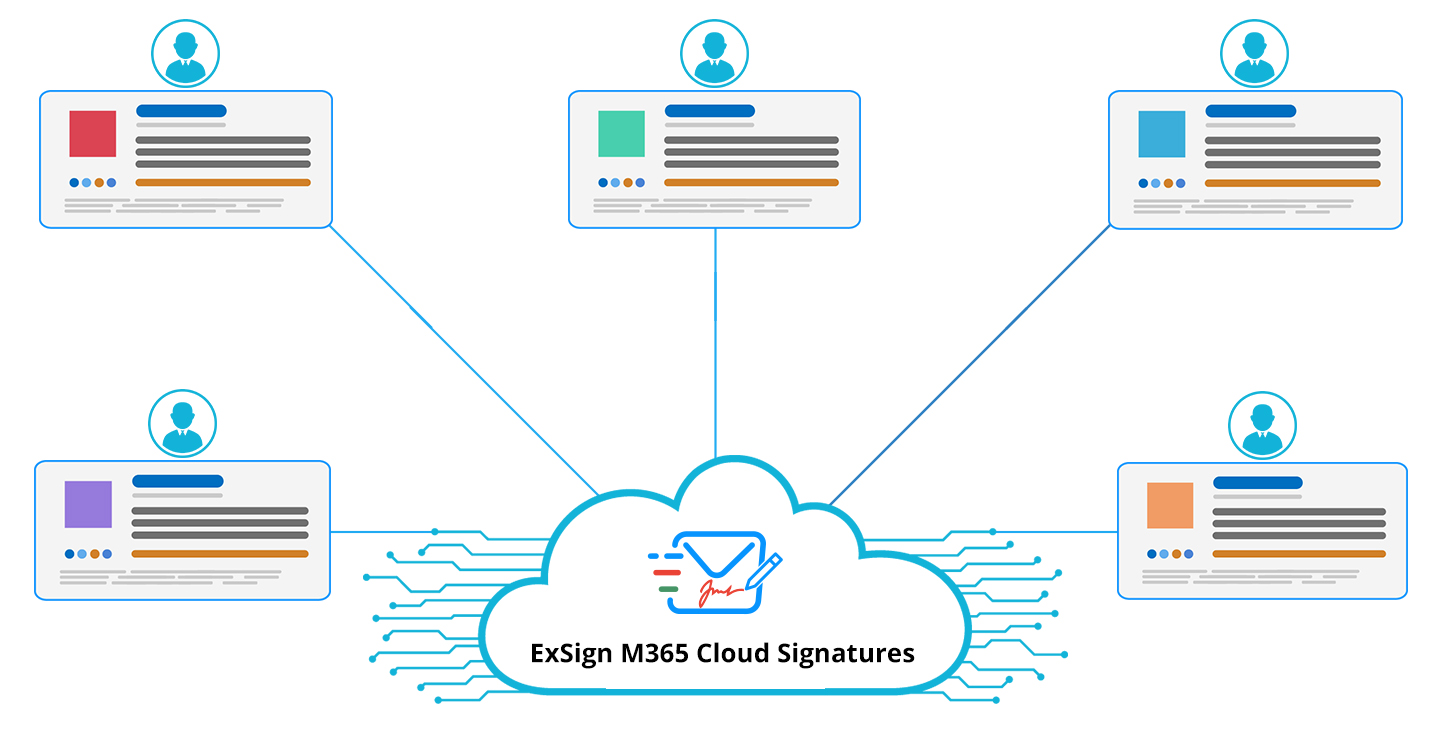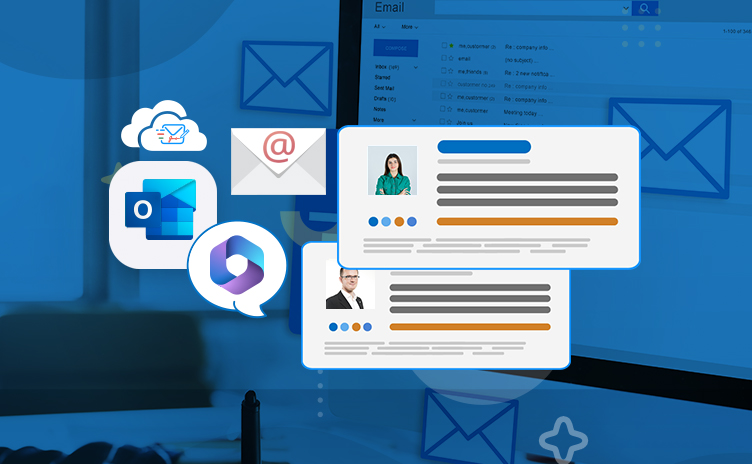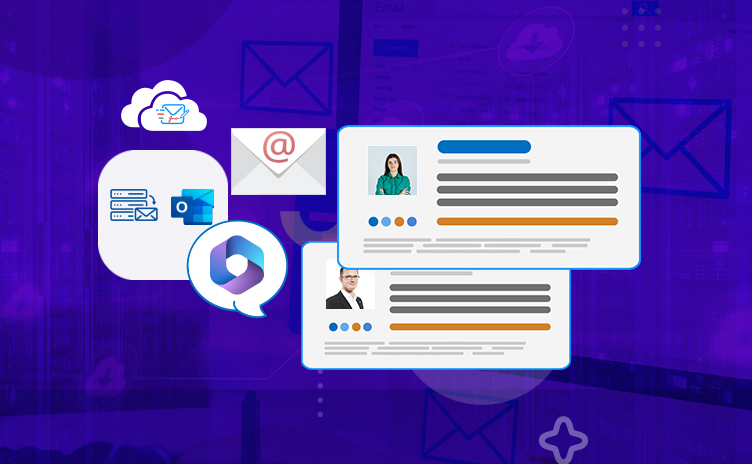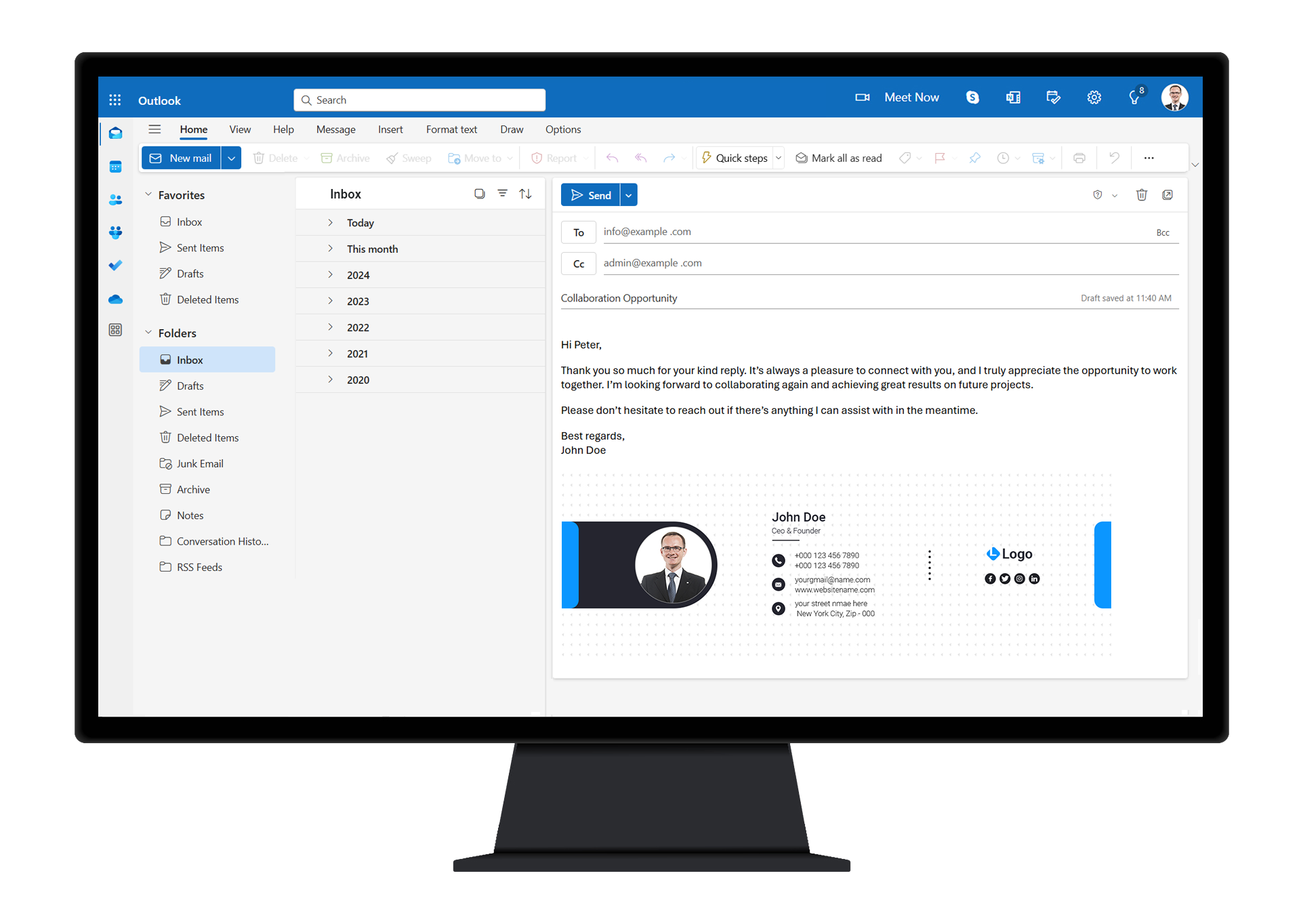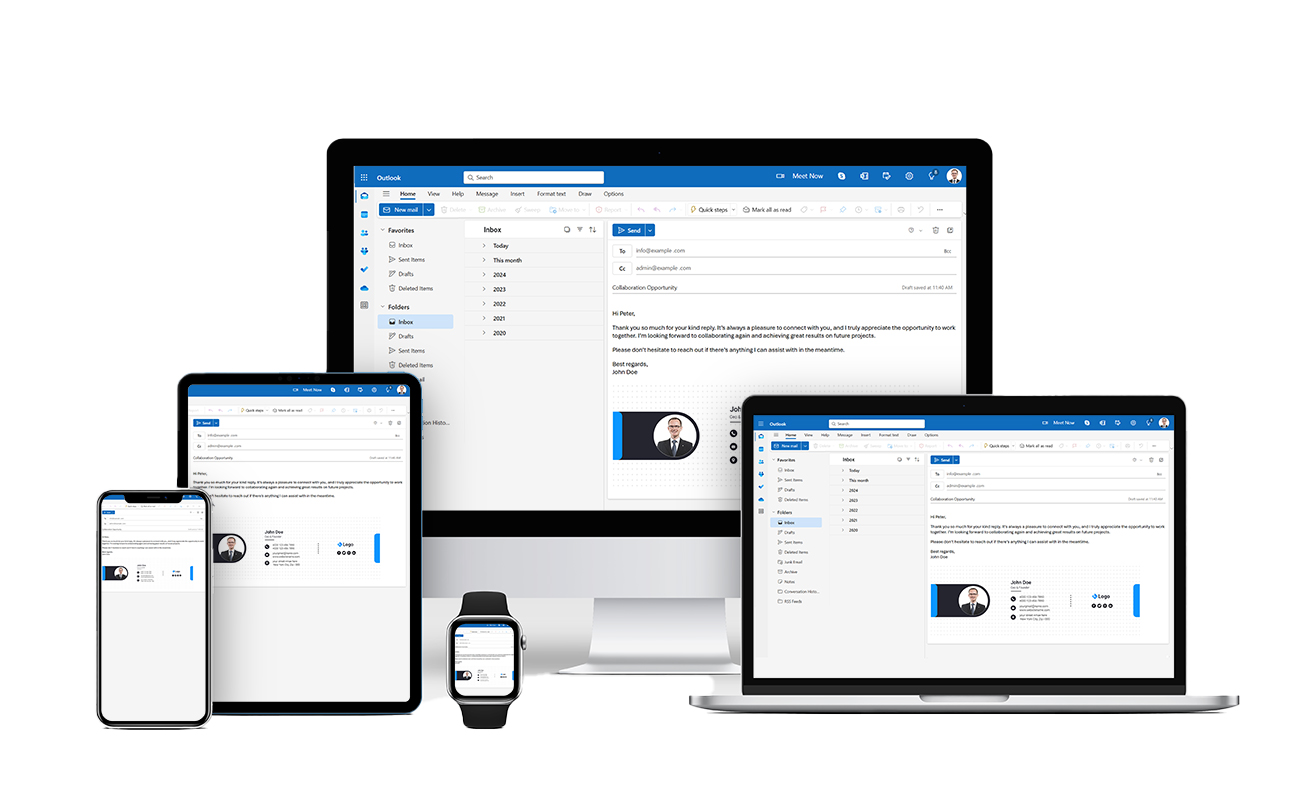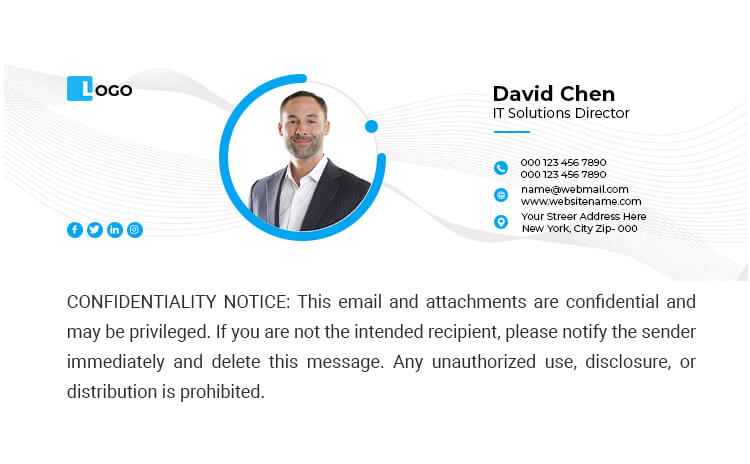Email Signature Software for Microsoft Office 365
ExSign Cloud Signatures is a powerful cloud service that enables you to apply professional and consistent signatures seamlessly across your Microsoft 365 organization.
How to Onboard and Get Started with ExSign for Microsoft 365
Watch Video
Choose Your Environment
Pick a preferred cloud service and onboard in a few simple steps.
Cloud Signatures for Microsoft 365 (Server-Side)
Give your IT teams more control over signatures. Apply signatures after emails have been sent giving administrators more control over email signatures.
Cloud Signatures for Microsoft 365 (Client-Side)
Allow end users to see their signatures while they type. Enable senders to see their signatures while they compose emails giving them a full preview of their signatures before they send emails.
Hybrid Mode
Offer your organizations both server-side and client-side signatures. Enable your Microsoft 365 organizations to enjoy the best of both worlds. Some members of the Microsoft 365 tenant can utilize server-side signatures while others benefit from client-side signatures.
No Infrastructure Required
Avail Our Cloud Service
No need to invest in costly physical infrastructure. Onboard our cloud service and start creating engaging signatures for your company.
- No Servers
- No Certificates
- No Maintenance
See Signatures While Typing
Added Directly to Outlook
Insert email signatures directly into the message body as you compose your email in Outlook. Embed professionally formatted signatures seamlessly, saving time while maintaining brand consistency. Perfect for dynamic, error-free emails drafted on the fly.
All Email Clients & Devices Supported
Including Android and iOS
Enjoy full compatibility across all email clients and devices, including Android and iOS. Send emails with embedded signatures whether from desktops, tablets, or smartphones—with effortless cross-platform support.
Banners, Logos, and Social Media Icons
Every Email a Marketing Opportunity
Enhance your brand visibility with banners, crisp logos, and interactive social media icons built into your email signature. Convert every message into a valuable marketing touchpoint—showcasing your business, building credibility, and encouraging engagement. All this happens automatically—effortless professional branding with every email you send.
Legal Disclaimers
Centralized Legal Disclaimers Made Simple
Stay compliant with email disclaimers. Take advantage of centrally defined disclaimers to clearly communicate required notices, legal boundaries, and policy obligations to your recipients - especially across regulated industries.
"With ExSign, managing email signatures has become efficient and hassle-free. The solution provides centralized control, consistent branding, and reliable disclaimer management, resulting in improved governance and reduced operational overhead."

Why ExSign Signatures for Microsoft 365
The native features of Microsoft 365 are insufficient for providing consistent, company-wide email signatures to all users. ExSign Signatures for Microsoft 365 brings forward a compliant organization-wide email signature service that guarantees professional signatures across all members of a Microsoft 365 tenant. You don't need expensive hardware or on-premises infrastructure to use this service. Delivered entirely through the cloud, it allows you to get started quickly with simple online onboarding, enabling professional email signatures and disclaimers for your Microsoft 365 accounts in no time.
Features
ExSign Cloud Service for Microsoft 365 is an ideal email signature solution for Microsoft 365. See the list of features below:
Cloud-based Architecture
ExSign M365 cloud-based architecture provides secure, scalable email signature management without requiring on-premises infrastructure.
Central Management
Admins can view all the rules and signatures across multiple Microsoft 365 organizations in one place and administer them accordingly.
Installation
No local installs required. Everything is managed in the ExSign cloud.
Microsoft Authentication
ExSign cloud service utilizes OAuth authentication for sign-in using Microsoft’s OAuth 2.0 authorization protocol for secure access.
Hybrid Mode
Use both server-side and client-side signatures. Server-side stamps after sending; client-side stamps while typing.
Banner Management
Display banners with email signatures, set run times, and auto-remove or update them as needed.
Ready-Made Templates
Use pre-built signature templates to align signatures with your company’s corporate identity—no design needed.
Rich Editor
Define signatures using a rich HTML editor with support for HTML, RTF, and plain text formats.